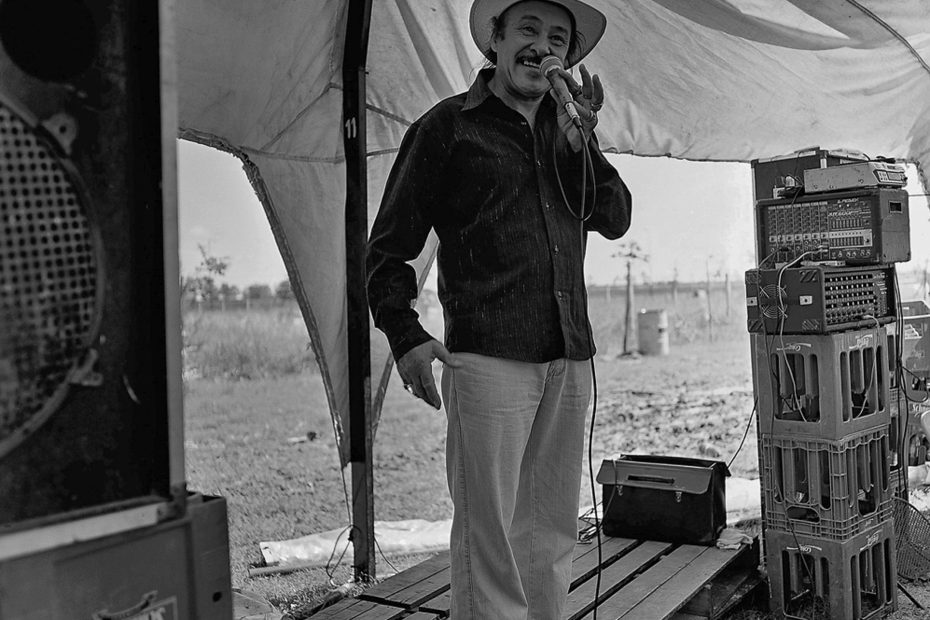Where Should I Plug My Speaker?
When setting up an audio system, one of the most common questions is: “Where should I plug my speaker?” Whether you’re dealing with a home entertainment system, PA system, or studio setup, understanding the proper connection points for your speaker is crucial for achieving optimal sound quality and preventing equipment damage.
In this guide, we’ll cover everything you need to know about where to plug in your speaker, including different types of speakers, common connection ports, and troubleshooting tips. By the end, you’ll have a clear understanding of how to connect your speaker correctly and safely.

Understanding Speaker Types and Their Connection Requirements
Before diving into where to plug in your speaker, it’s essential to understand the different types of speakers and their specific connection needs.
1. Active vs. Passive Speakers
Active Speakers
- Also known as powered speakers, they have a built-in amplifier.
- They require direct power from an outlet and receive audio signals from a mixer, audio interface, or computer.
- Common connection types: XLR, TRS (1/4-inch), RCA, and 3.5mm AUX.
Passive Speakers
- Do not have a built-in amplifier and require an external power amplifier.
- They connect to an amplifier or receiver via speaker wire (binding posts, banana plugs, or Speakon connectors).
2. Home Audio Speakers
- Typically use RCA, 3.5mm AUX, or optical connections.
- Some modern models have Bluetooth or Wi-Fi connectivity.
3. PA System Speakers
- Use XLR, Speakon, or 1/4-inch (TRS) connectors.
- Require a mixer or audio interface for control and volume adjustment.
4. Studio Monitors
- Professional speakers for recording studios.
- Typically use XLR, TRS, or RCA connections.
5. Bluetooth and Smart Speakers
- Wireless speakers that connect via Bluetooth or Wi-Fi.
- Require pairing with a mobile device, laptop, or smart home system.
Where to Plug Your Speaker Based on the Audio Source
1. Connecting Speakers to a Computer or Laptop
Most computers and laptops have a 3.5mm AUX output for external speakers. Follow these steps:
- For wired speakers: Plug the 3.5mm AUX cable into the headphone jack.
- For Bluetooth speakers: Pair your speaker via Bluetooth settings.
- For USB-powered speakers: Connect the USB cable to a free USB port.
- For professional setups: Use an audio interface with XLR or TRS outputs for better sound quality.
2. Connecting a Speaker to a TV
TVs usually have several audio output options for external speakers:
- HDMI ARC (best quality) – Connects to a soundbar or receiver.
- Optical (TOSLINK) – Uses a fiber-optic cable for clear digital sound.
- 3.5mm AUX or RCA – Connects directly to powered speakers.
- Bluetooth – Pairs with wireless speakers.
3. Connecting a Speaker to a Home Theater System
If you’re setting up a home theater system, you’ll need to plug speakers into an AV receiver:
- Front, Rear, and Center Speakers – Use speaker wire to connect them to the receiver’s designated terminals.
- Subwoofer – Uses an LFE (Low-Frequency Effects) RCA output for deep bass.
4. Connecting a Speaker to a PA System
For live performances, PA systems require properly connected speakers:
- Powered Speakers – Plug directly into the mixer’s main output using XLR or TRS cables.
- Passive Speakers – Connect to an amplifier, then plug the amplifier into the mixer’s main output.
- Monitors – Plug into the auxiliary output of the mixer.
5. Connecting Studio Monitors
Studio monitors require balanced connections for minimal interference:
- Audio Interface → XLR/TRS to Monitors – Best option for clean audio.
- Mixer → TRS/RCA to Monitors – Used for DJ setups or live mixing.
6. Plugging a Speaker into a Phone or Tablet
Phones and tablets typically connect to speakers in three ways:
- 3.5mm AUX cable (for wired speakers).
- Bluetooth pairing (for wireless speakers).
- USB-C or Lightning adapter (for newer devices without a headphone jack).
Common Speaker Connection Mistakes and How to Avoid Them
Even if you know where to plug your speaker, mistakes can still happen. Here are some common errors and solutions:
1. Plugging a Passive Speaker into a Mixer Without an Amplifier
- Problem: No sound output because passive speakers need an external amplifier.
- Solution: Use a power amplifier between the mixer and the speaker.
2. Using the Wrong Cable Type
- Problem: Poor audio quality due to incorrect cables.
- Solution: Ensure you are using the right cable and connector type.
3. Plugging an Active Speaker into a Powered Output
- Problem: Sending an already amplified signal to an active speaker can cause distortion.
- Solution: Use line-level outputs from the mixer.
4. Not Matching Impedance for Passive Speakers
- Problem: Mismatched speaker impedance can damage amplifiers.
- Solution: Check the ohm rating of your speaker and amplifier to ensure compatibility.
5. Bluetooth Connection Issues
- Problem: Speaker not pairing with a phone or laptop.
- Solution: Ensure Bluetooth is enabled, reset the connection, and remove any interference.
FAQs About Plugging in Speakers
1. Can I Plug My Speaker Into a Headphone Jack?
Yes, but only for active speakers or speakers with a built-in amplifier. Passive speakers require an external amp.
2. Why Is My Speaker Not Producing Sound?
- Check if the speaker is powered on.
- Verify the volume levels on both the source device and the speaker.
- Ensure the correct input/output connections are used.
3. Can I Connect Multiple Speakers to One Output?
Yes, but you may need a splitter, amplifier, or mixer to properly distribute the sound.
4. How Do I Connect a Speaker Without an Amp?
You must use an active speaker or a powered mixer to drive the audio signal.
5. What’s the Best Way to Connect a Speaker to a DJ Controller?
Use XLR or RCA outputs from the controller to connect to powered speakers.
Where to Plug Your Speaker
Understanding where to plug your speaker ensures you get the best sound quality while avoiding damage to your equipment. Whether you’re setting up home speakers, studio monitors, or a PA system, knowing the right connection methods is essential.
Before plugging in your speaker, always check your audio source, cable type, and speaker compatibility. With the right setup, you’ll enjoy clear, distortion-free sound for any occasion!